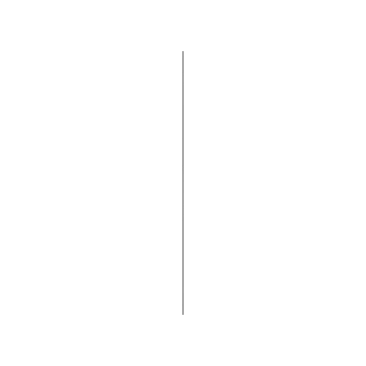ADDLYCONCEPT OFFICIAL
Top 10 Best New Non-AI Features in DaVinci Resolve 20
Discover the top 10 new non-AI features in DaVinci Resolve 20 that will enhance your video editing workflow. From improved keyframe tools to vertical video support, explore how these powerful updates can streamline your creative process—without relying on artificial intelligence.
LOGICIEL
ADDLY
4/4/20253 min read
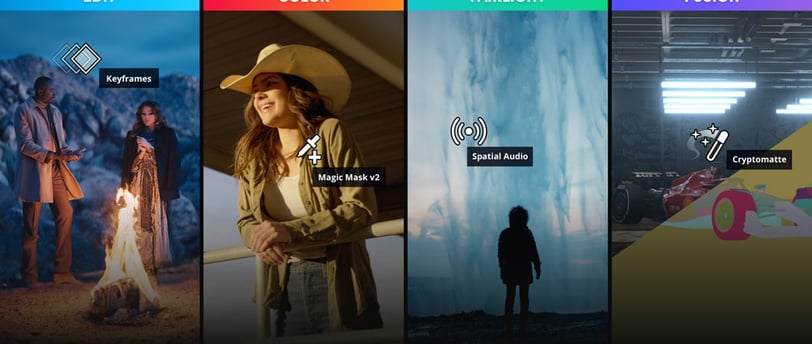
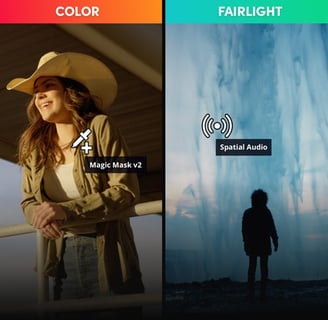
Top 10 Best New Non-AI Features in DaVinci Resolve 20
Discover how Resolve 20 empowers editors without relying on artificial intelligence.
DaVinci Resolve 20 is now available in public beta—and it's packed with impressive new features that don’t rely on AI. Whether you're a beginner or a seasoned pro, these tools are designed to speed up your workflow and elevate your editing experience. Let’s dive into the top 10 non-AI features that will transform how you work in Resolve.
🎚️ 1. Keyframe Editor in the Edit Page
Tired of jumping into Fusion just to tweak a simple zoom? DaVinci Resolve 20 introduces a dedicated keyframe editing window right in the Edit page.
Click the keyframe button in the top left of the Inspector to open the new editor, where you can fine-tune the timing and easing of your animations. Smooth out abrupt transitions by adjusting the easing curves using Bézier handles.
There’s also a new popup keyframe timeline view, which gives you a broader perspective on your animations for precise editing. Plus, a keyframe tray below the main timeline shows your animations in context—perfect for detailed work.
📱 2. Vertical Video Viewers
Vertical content is here to stay, and Resolve 20 embraces it. Working with 1080x1920 footage? You can now stretch your preview vertically in the Edit page, ensuring you don’t miss a single detail—even if vertical isn’t your favorite format.
🔀 3. Open in Timeline with Source Viewers
One of the most intuitive features in this update: you can now open timelines inside the source viewer.
Imagine having your creative timeline on the right and your source material on the left. You can easily mark favorite moments and insert them into your main timeline—without losing visual clarity. It’s especially useful for long clips, where navigating quickly is essential.
🎞️ 4. Improved Compound Clip Editing
Working with compound clips just got easier. When you open a compound clip, the playhead now aligns with the original sequence, so you won’t get lost in nested timelines. Editing inside compound clips now feels more natural and efficient.
🎤 5. Voice-Over Recording Tool
Need to record a voice-over on the fly? The new voice-over tool in the Edit page lets you do just that. Name your recording, choose a mic, and hit record. There's even a three-second countdown to prepare yourself.
The file is instantly saved into your bin, and you can adjust gain directly for better control.
🅰️ 6. Text+ and MultiText Tools
Text+ has had a major update. It now supports paragraph text, allowing you to define the exact dimensions of your text boxes.
Even better, the new MultiText tool lets you manage multiple layers of text, which is perfect for complex titles, subtitles, or legal disclaimers.
🔤 7. Font Filtering
Tired of scrolling through endless font lists? Resolve 20 adds a font filter so you can display only the typefaces you actually use. You can set this easily in the user preferences—another small change with a big productivity boost.
🖼️ 8. Photoshop Layer Splitting in the Timeline
A long-awaited feature: you can now split Photoshop layers directly into the timeline. Each layer becomes an individual clip you can edit and animate independently—just like any other media file.
🧼 9. Smart Vectors for Cleanup
In Fusion, Smart Vectors are now smarter and ideal for cleaning up soft surfaces like fabric or skin. They offer stabilized, vector-based tracking for retouching—simplifying complex cleanup work significantly.
🧬 10. Resolve FX Spline Warper
The Spline Warper effect has been upgraded with curve controls, giving you more accuracy when applying beauty corrections or custom warps. It’s a subtle but powerful addition for VFX artists and colorists alike.
📤 Bonus: User Presets for Quick Export
Finally, Quick Export now supports user-defined presets. Set your export preferences once, then use them again and again. It’s a real time-saver for content creators with recurring delivery formats.
✨ Final Thoughts
These 10 non-AI features in DaVinci Resolve 20 prove that innovation doesn’t always require artificial intelligence. Sometimes, the best updates are the ones that streamline your creativity, speed up your edits, and make everyday tasks easier. Try them out and level up your editing game today.